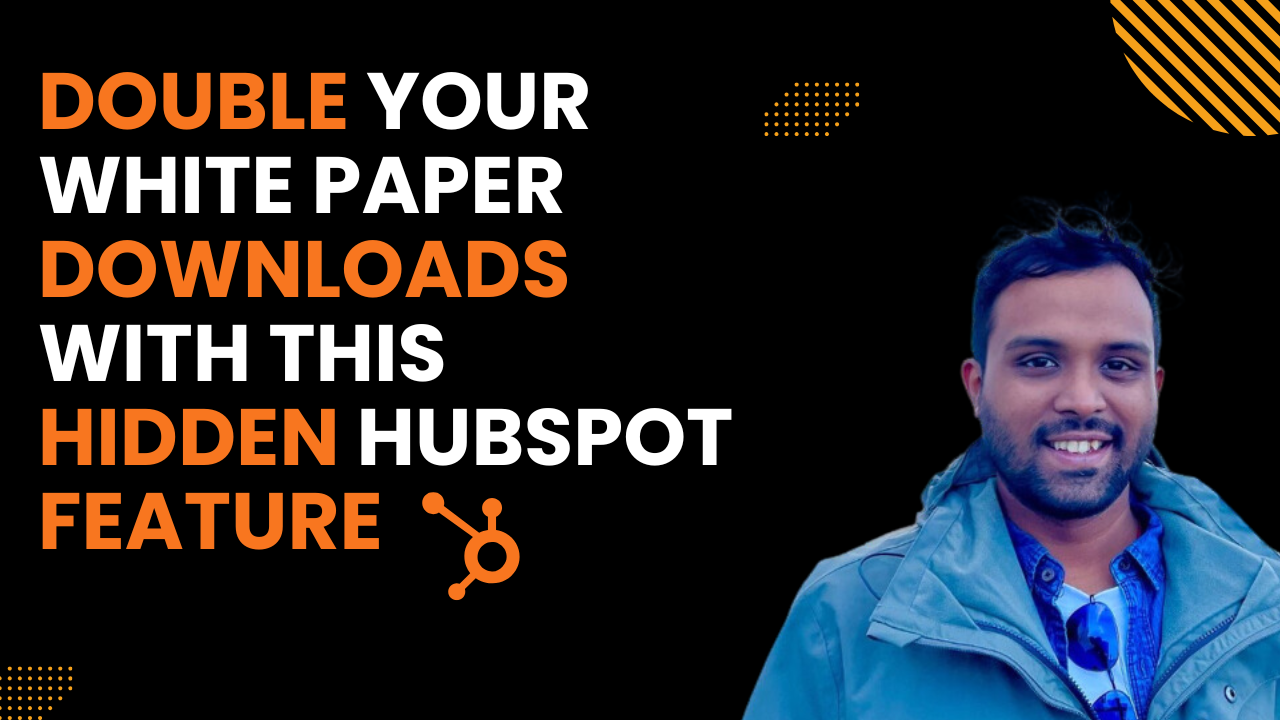Hey there! I wanted to share something I see way too often when working with clients who create white papers and case studies for lead generation.
Here's the scenario: They create a beautiful form, someone fills it out, and then... they send a separate email with the download link.
Seems normal, right? Wrong.
The Hidden Problem with Email-Based Downloads
This approach actually adds unnecessary friction to your conversion process. Think about it from your prospect's perspective:
- Fill out the form
- Go to their inbox
- Find your email
- Click the download link
That's three extra steps when it should be instant gratification. And trust me, you're losing people at every single step.
The Simple HubSpot Fix (Takes 2 Minutes)
Here's how to eliminate this friction completely:
Step 1: Upload Your Content to HubSpot
- Go to Content → Files in your HubSpot portal
- Click to upload your white paper or case study
- Once uploaded, click on the file and go to Details
- Copy the URL from the right-hand side
Step 2: Configure Your Form Redirect
Instead of creating a separate email workflow:
- Go to your form's Options settings
- Look for the "What should happen after someone submits this form?" section
- Select "HubSpot pages or external URL"
- Choose "Send to external link"
- Paste your file URL
- Click Add and Update
Step 3: Test It
Publish your form and test it yourself. Fill it out and hit submit – you should be redirected directly to your content. No email checking required.
Why This Matters for Your Business
This isn't just about convenience – it's about conversion rates. Every extra step in your process is a leak in your funnel. When someone wants your content, they want it now, not after digging through their inbox.
I've seen this simple change improve download completion rates significantly for my clients. It's one of those small tweaks that makes a big impact.
The Bottom Line
Your prospects are already doing you a favor by sharing their contact information. Don't make them work harder than they need to. Give them instant access to the value you promised, and they'll remember that smooth experience when they're ready to buy.
Try this with your next gated content piece and watch your completion rates improve.
Want more HubSpot optimization tips like this? I help businesses streamline their marketing operations and get more from their HubSpot investment. Feel free to reach out if you want to chat about your setup.