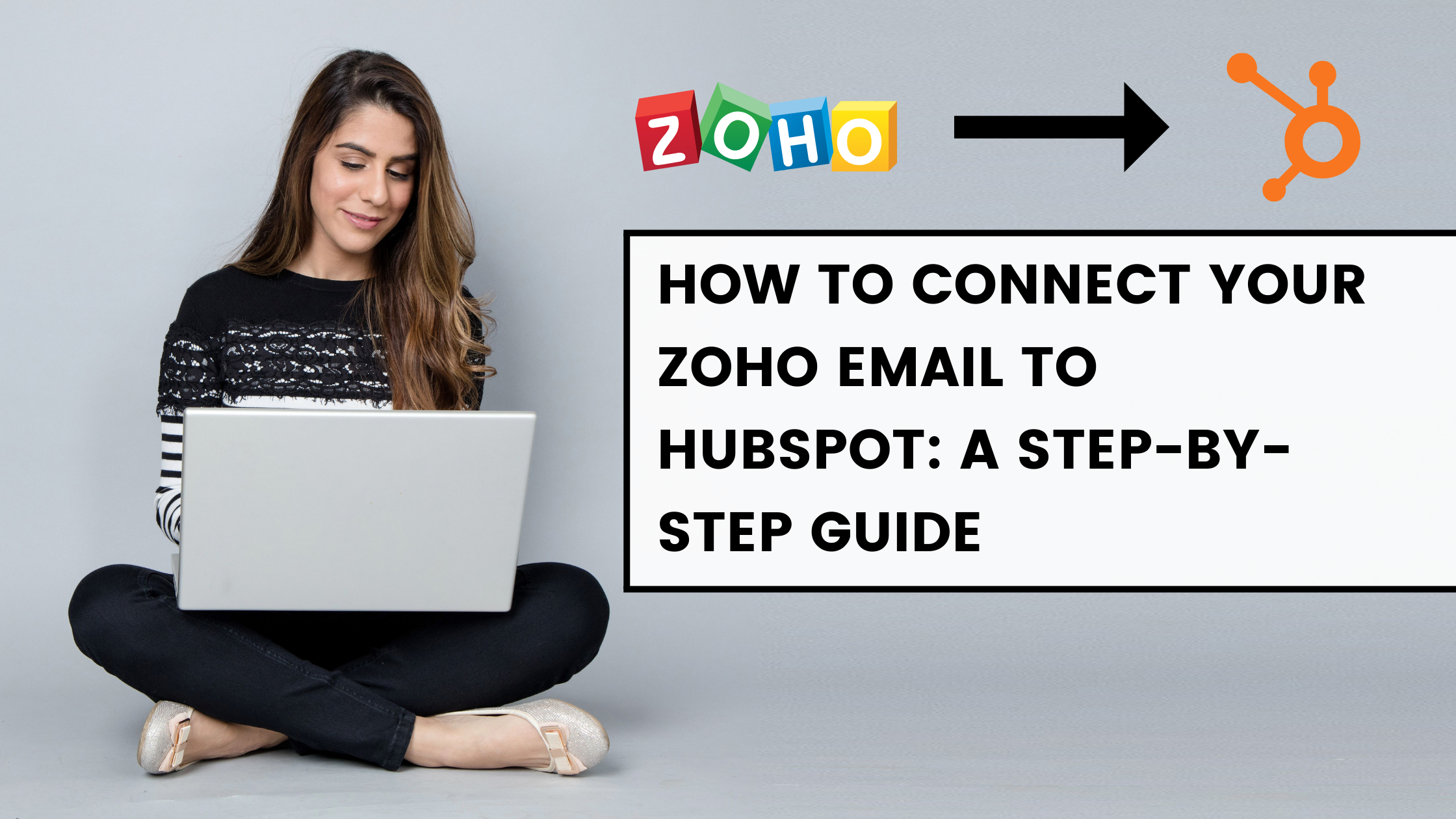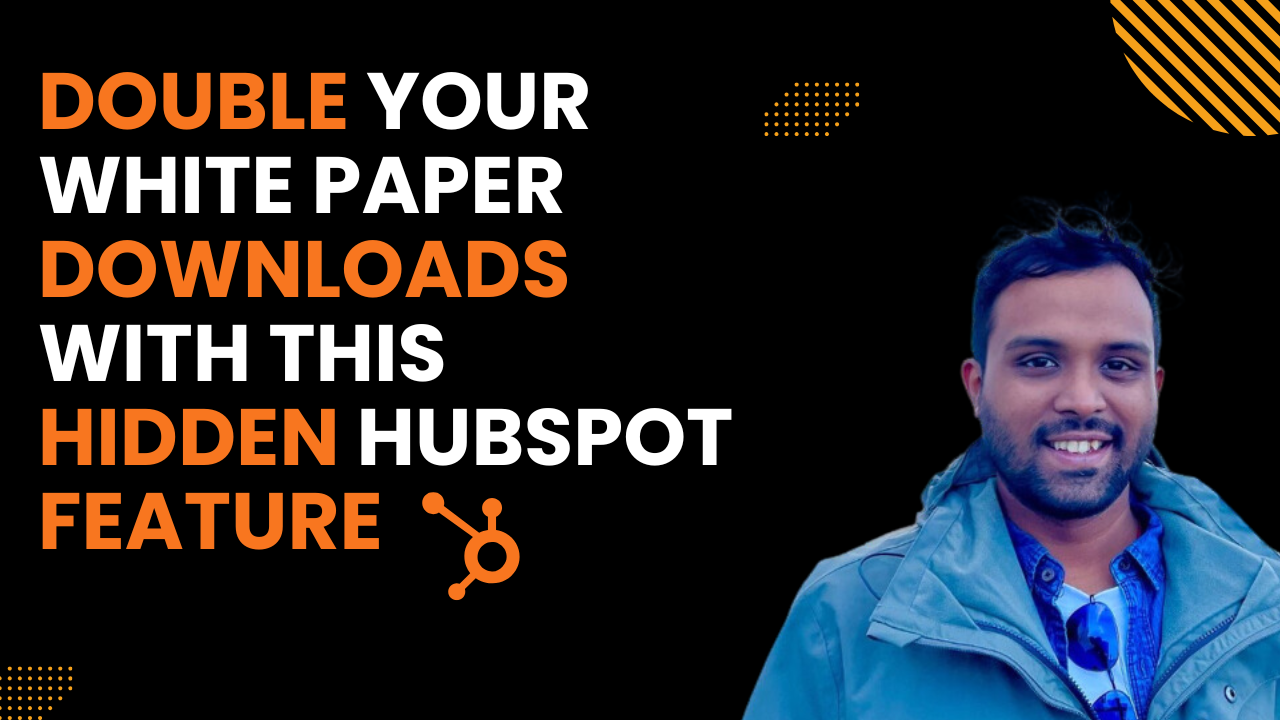Stop Sending Emails from HubSpot.net: How to Configure Your Custom Email Domain
Hey there! So here's something I see all the time with my clients – they come to me frustrated because their marketing emails are being sent from domains like hubspot.net or hubspotfree.net instead of their actual business domain.
This happens because you haven't configured your email sending domain yet. When that's not set up, HubSpot uses their own domain to ensure your emails actually get delivered to your prospects' inboxes. But let's be honest – that doesn't look very professional, does it?
The good news? It's actually a very simple process to fix this. Let me walk you through it.
Step 1: Access Your Email Domain Settings
First, head over to your HubSpot settings:
- Click on Settings
- Navigate to Content
- Select Domains and URLs
At the bottom of this page, you'll see "Email Sending Domains." This is where the magic happens.
Step 2: Connect Your Domain
Click on "Connect Email Sending Domain" and enter your business domain. For example, if your business is "Software Simplified," you'd enter that domain here.
Hit Next, and HubSpot will confirm that emails will now be sent from your domain instead of hubspot.net. Click Confirm to proceed.
Step 3: Configure Your DNS Records
Now comes the technical bit, but don't worry – it's easier than it sounds. You'll need to configure three types of records:
- DKIM
- SPF
- DMARC
HubSpot will show you exactly what records you need to add. Each record will have:
- A record type
- A host
- Required data
Step 4: Add Records to Your Domain Provider
Here's where you'll need to log into your domain provider (like HostGator, GoDaddy, etc.) and navigate to your DNS settings.
For example, if you're setting up the SPF record:
- Type: TXT
- Name/Host: @ (or whatever HubSpot specifies)
- Value: The exact data HubSpot provides
Just copy and paste the values HubSpot gives you – no need to mess with TTL settings or anything fancy.
Repeat this process for DKIM and DMARC records if they're not already configured.
Why This Matters
Once you've got this set up, all your marketing emails will go out from your actual business domain instead of HubSpot's. This creates a much more professional appearance and builds better brand trust with your prospects.
It's a small change that makes a big difference in how your business is perceived. Plus, it can help with email deliverability since you're building your own domain reputation.
Wrapping Up
That's really all there is to it! A simple 5-minute setup that makes your emails look infinitely more professional.
If you're running into any issues with this setup or need help with other HubSpot configurations, feel free to reach out. I help businesses optimize their HubSpot systems and marketing operations all the time – this kind of stuff is right in my wheelhouse.