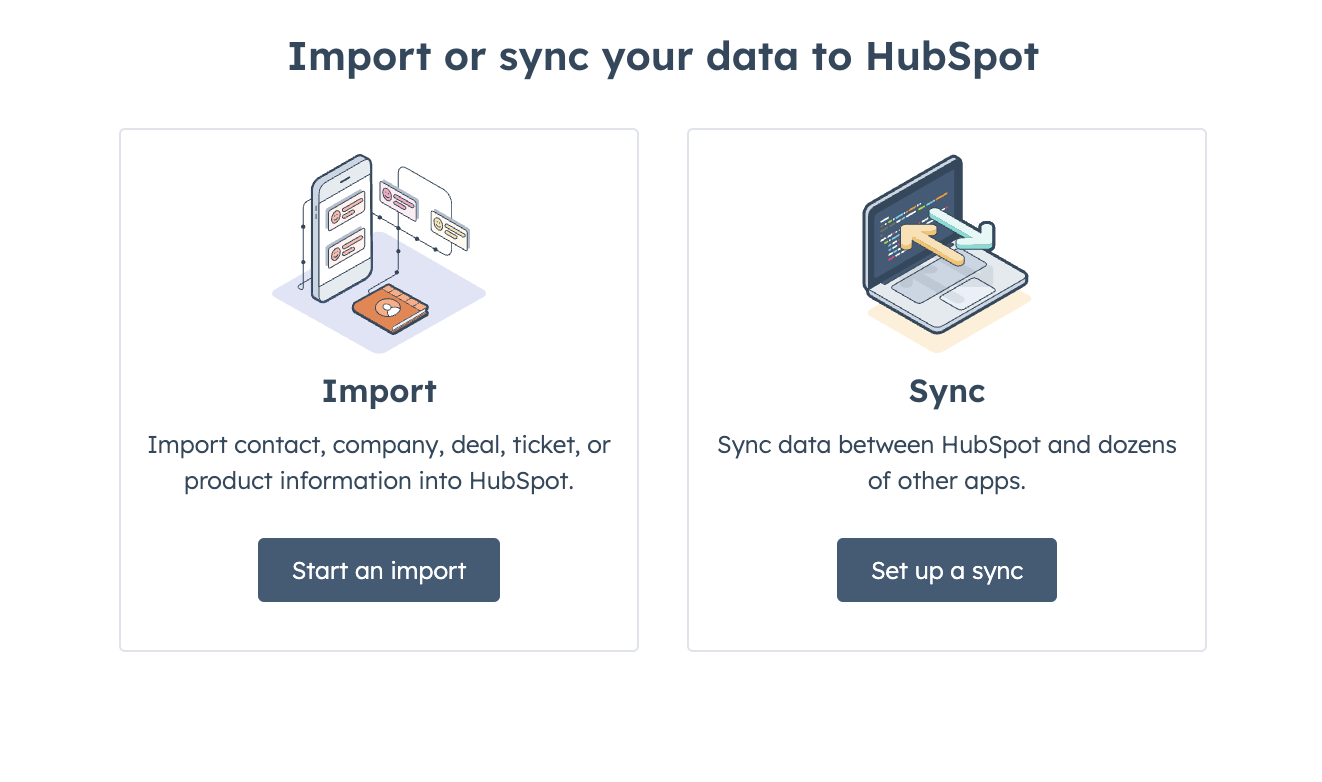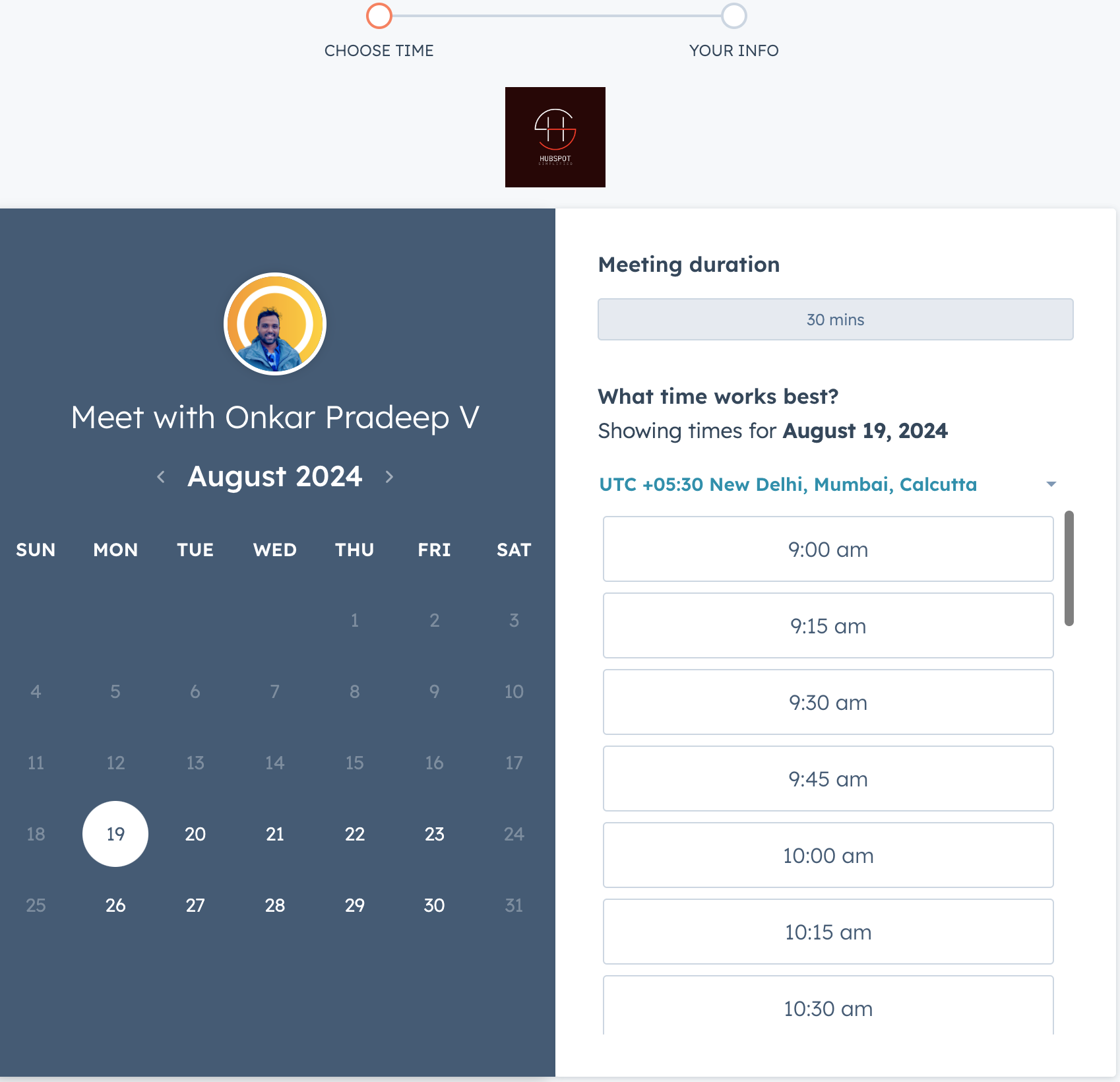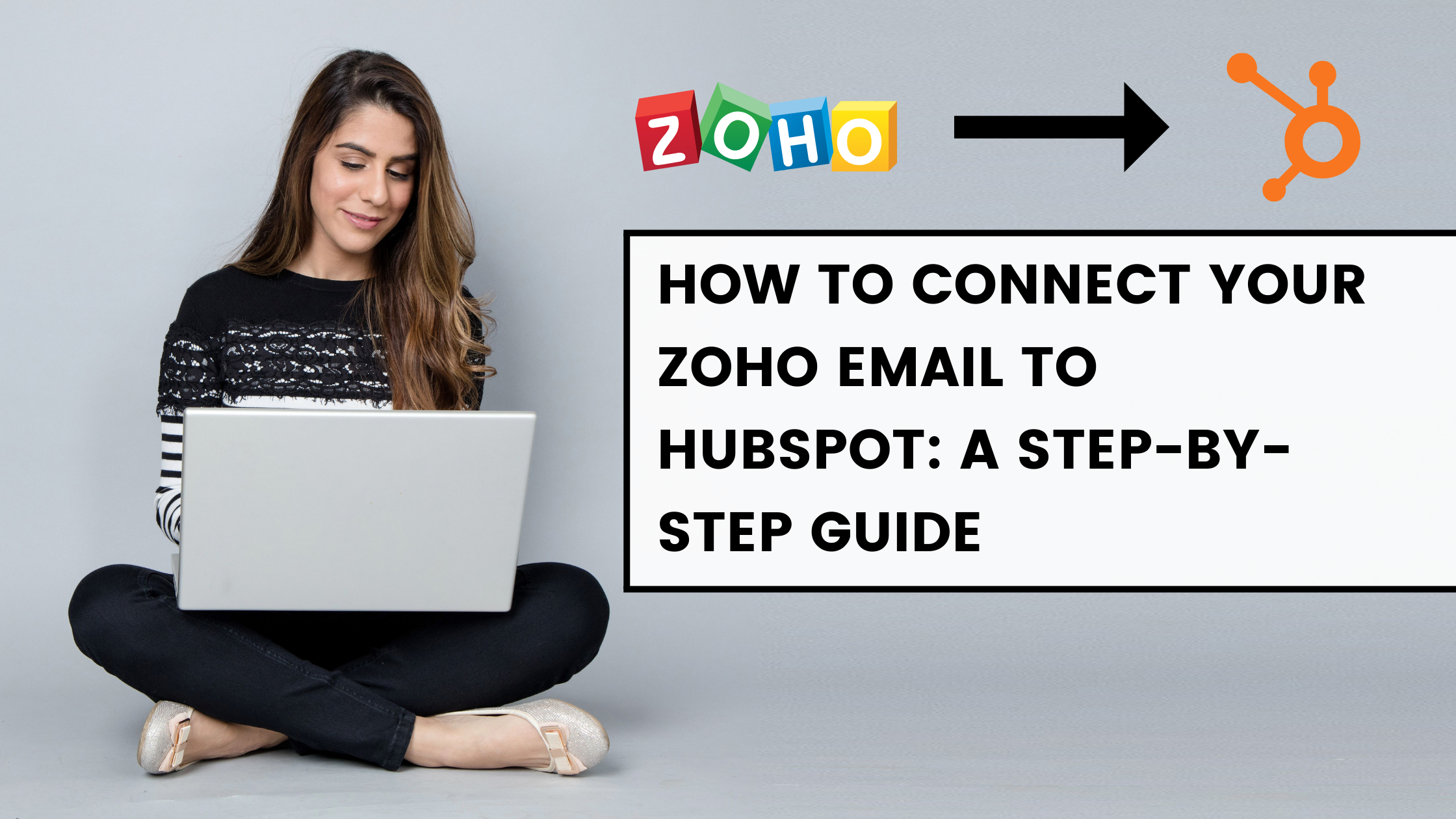Introduction
If you want to generate good-quality leads and convert them to customers having a high-quality pipeline of contacts who have the probability of converting to good leads is extremely important. Now if you’re running a business, you would absolutely need to leverage a variety of tools and channels to ensure you are enabling the process of pipeline generation for good leads to enter into a system. What if I told you you could use just one tool to achieve pipeline generation? Enter HubSpot CRM – your secret weapon in the battle for sales supremacy. This comprehensive guide will walk you through 10 game-changing tactics to supercharge your pipeline using HubSpot's powerful features. Whether you're a seasoned sales pro or just starting out, these strategies will help you transform your sales process and skyrocket your results.
The Power of HubSpot CRM in Pipeline Generation
Before we dive into the tactics, let's quickly explore why HubSpot CRM is the ultimate tool for pipeline generation:
- All-in-one platform: HubSpot integrates marketing, sales, and customer service tools, providing a seamless experience.
- User-friendly interface: Easy to navigate and use, even for beginners.
- Customization: Tailor the CRM to fit your specific business needs.
- Automation capabilities: Save time and increase efficiency with automated tasks and workflows.
- Data-driven insights: Make informed decisions based on real-time analytics and reports.
- You have me who can help you navigate through this entire tool and implement pipeline generation strategies for your business.
Now, let's explore the 10 game-changing tactics that will revolutionize your pipeline generation process!
1. Supercharge Your Email Game with Perfect Configuration
First impressions matter, especially in the digital realm. Configuring your email settings correctly is crucial for maintaining a stellar domain reputation and ensuring your messages land in the right inbox.
Key Steps:
- Set up DMARC (Domain-based Message Authentication, Reporting, and Conformance)
- Configure SPF (Sender Policy Framework)
- Implement DKIM (DomainKeys Identified Mail)
Setting these up is extremely crucial as they help enhance your domain reputation, which means email providers will not send your emails to the spam folder.
By nailing these technical aspects, you'll boost your email deliverability and open rates, setting a solid foundation for your pipeline generation efforts.
2. Craft Irresistible Email Templates for Automation Magic
With your email settings optimized, it's time to create email templates that convert. HubSpot's email template feature allows you to design eye-catching, personalized emails that resonate with your audience. This means you do not have to copy-paste your emails from the notepad or write emails every time you want to send out emails. The templates feature helps you save time and automate your email-sending process in just a few clicks.
Pro Tips:
- Use dynamic content to personalize at scale
- A/B test subject lines and content for maximum impact
- Include clear calls-to-action (CTAs) to guide recipients
Remember, a well-crafted email template can be the difference between a cold lead and a hot prospect.
3. Gain X-Ray Vision with Sales Dashboards
Knowledge is power, and in sales, that power comes from data. Create comprehensive dashboards in HubSpot to track your sales email performance:
- Emails sent
- Open rates
- Pipeline amount generated
- Closed won/lost deals
- Number of meetings conducted
- Number of emails sent
- Number of emails acquired
While the default reports are available on the HubSpot Starter plans, the professional and enterprise pipelines help you create custom reports so you can slice and dice your data the way you want to get even deeper insights on your sales performance and make course corrections if required. These insights will help you refine your approach and focus on what's working best.
4. Master the Art of Marketing Email Analytics
Just as important as sales emails are your marketing efforts. Set up dashboards to monitor:
- Email delivery rates
- Open rates
- Click rates
- Conversion rates

Use these metrics to continuously improve your marketing campaigns and feed your sales pipeline with high-quality leads. These also help you understand people who are opening and clicking on emails that might suggest an intent. On HubSpot, you can go one step further and create a segmented list of contacts who are engaging with your emails which can then be provided to your sales teams to pursue because they now have a good conversation starter that they’ve been interacting with the emails you’ve been sending them.
5. Automate Your Way to Success with Sequences
HubSpot's Sequences feature is your ticket to consistent, personalized outreach at scale. Create a series of timed, targeted messages to nurture leads through your pipeline. Apart from adding emails to your sequences, you can also add tasks like connecting with them on LinkedIn, and messaging them on LinkedIn so that the sequence reminds you of carrying these activities and you can tailor your reachouts across multiple channels.

The beauty of HubSpot sequences is that it intelligently unenrolls contacts from the sequence if they or anyone from their organization replies to your emails so that they are not sent any follow-up emails in the sequence as they’ve already replied to the emails.
You can also add sequences to a workflow and automate the entire process. Take the earlier example where we created a segmented list of contacts where we created a segmented list of contacts who were engaging with your emails. You can create a workflow that triggers whenever someone is added to this list and enrolls the contacts added to that list in the sequence via the workflow. And that is it! You have successfully automated the entire reachout process for engaging with contacts who have interacted with your emails.
Best Practices
- Tailor sequences to different buyer personas
- Include a mix of educational content and soft sells
- A/B test with your templates
- Have a mix of multiple actions like emails, and LinkedIn reach-outs so that you interact with your prospect across channels.
Sequences ensure no lead falls through the cracks and keep your pipeline flowing smoothly.
How do you fare in this lead generation quiz?
6. Workflow Wizardry: Automating Lifecycle Stages and Drip Campaigns
Take your automation game to the next level with HubSpot Workflows. Use them to:
- Automatically update contact lifecycle stages
- Trigger drip email campaigns based on user behavior
- Assign leads to the right sales rep at the right time

There is literally nothing impossible to automate in HubSpot with the power of workflows! Want to update today’s date property (which weirdly is not a default property on HubSpot 🙁) create a workflow for it. Want to automatically fill in the country value of a deal when it gets assigned to a specific business development manager? Create a workflow for it!
Note: This powerful feature is sadly, but rightly available on only professional and enterprise plans.
By automating these processes, you'll ensure a consistent experience for every lead while freeing up your team to focus on high-value activities.
7. The Power of Clean Data: Mastering Contact, Company, and Deal Imports
A robust pipeline starts with quality data. Leverage HubSpot's import tools to ensure your CRM is populated with accurate, up-to-date information.
Key Steps:
- Create standardized import templates
- Use HubSpot's deduplication features
- Regularly clean and update your database
- Create data cleanup dashboards to track every data point on HubSpot so that you can identify and fix issues on the spot.
Clean data leads to more accurate reporting, better segmentation, and ultimately, a healthier pipeline.
8. Segmentation Secrets: Creating Laser-Focused Lists for Campaigns
One-size-fits-all marketing is a thing of the past. Use HubSpot's list feature to segment your contacts based on various criteria:
- Demographics
- Behavior
- Engagement level
- Position in the sales funnel

The beauty of HubSpot is that it has the capability of creating 2 types of lists: A static and an active list.
The static list as the name suggests helps you create a static list that does not update once it is created. For example, you have just concluded an email marketing campaign and want to create a list of people who opened or clicked on any of your emails. You can create a static list that will give you a list of all such contacts.
Active lists, come with more power: The capability of updating in real time! Picture this scenario: You want to create a list of all contacts in your CRM that are prospects. You can create an active list of contacts whose lifecycle stage is prospect and that is it. Now each time a new contact enters your database the lifecycle stage is set as prospect, the active list will directly update itself and include that contact in the list.
Still not impressed? You can create a workflow or a sequence and enroll these lists into them for sending out nurture drip marketing emails or sales emails respectively!
These segmented lists will power your targeted campaigns, ensuring the right message reaches the right person at the right time.
9. Schedule Like a Pro: Customized HubSpot Meeting Links
Make it easy for prospects to connect with you by setting up customized HubSpot meeting links. This feature integrates seamlessly with your calendar, allowing leads to book time with you or your sales team without the back-and-forth.

Pro Tips:
- Include your meeting link in email signatures and on your website
- Use round-robin scheduling for team efficiency
- Integrate your Google Meet or Zoom accounts for automatic meeting link creation which can be shared with the people booking your calendar.
Tutorial: Step-by-step process on how to create a meeting link on HubSpot
By streamlining the scheduling process, you'll remove friction from your pipeline and close deals faster.
10. 24/7 Lead Qualification with Smart Chatbots
Turn your website into a lead generation machine with HubSpot's chatbot feature. Create intelligent bots that can:
- Qualify leads based on predefined criteria
- Answer frequently asked questions
- Book meetings with your sales team
- Provide valuable resources to visitors
A well-designed chatbot can engage prospects around the clock, keeping your pipeline full even when you're off the clock.
Bonus Tactics for Pipeline Perfection
While we've covered the top 10 tactics, these bonus features will take your pipeline generation to the next level. Let's dive deeper into each of these powerful HubSpot tools:
1. Create Eye-Catching Forms for Lead Capture
Forms are your front-line soldiers in the battle for leads. HubSpot's form builder allows you to create beautiful, high-converting forms with ease. What’s more? Even for the HubSpot starter plan you can configure form automation which send out thank-you emails or nurture emails to share more educational content with your prospects.
Tutorial: How to configure form automation on a HubSpot starter plan
Key Features:
- Drag-and-drop editor for quick form creation
- Progressive profiling to gather more information over time
- Smart fields that adapt based on known information
- Mobile-responsive design for optimal user experience
- Create multi-step forms for a more interactive experience (beta feature)
Pro Tips:
- Keep forms short and sweet – ask only for essential information
- Use clear, action-oriented labels (e.g., "Get Your Free Guide" instead of "Submit")
- Implement smart CTAs to show different forms based on visitor attributes
- A/B test form layouts, fields, and submit button text to optimize conversion rates
- Use your brand colours while designing the form.
By strategically placing these forms across your digital properties, you'll capture more leads and keep your pipeline flowing.
2. Design No-Code Landing Pages That Convert
Landing pages are your secret weapon for converting traffic into leads. HubSpot's landing page builder empowers you to create stunning, high-performing pages without any coding knowledge.
Key Features:
- Drag-and-drop editor with pre-designed templates
- A/B testing capabilities to optimize performance
- Smart content for personalized experiences
- Built-in SEO recommendations
- Develop custom modules or section with the help of javascripts with the help of HubSpot’s design manager.
Best Practices:
- Align your landing page design with your overall brand aesthetic
- Use compelling headlines that clearly communicate value
- Include social proof (testimonials, case studies, trust badges)
- Optimize for mobile devices – over 50% of web traffic is mobile!
- Minimize distractions by removing navigation menus
With targeted landing pages, you can create focused experiences that guide visitors toward becoming qualified leads in your pipeline.
3. Integrate Ad Accounts for a 360-degree View
By integrating your ad accounts with HubSpot, you'll gain a holistic view of your marketing efforts and their impact on your pipeline.
Benefits:
- Track ad performance alongside other marketing initiatives
- Attribute closed deals to specific ad campaigns
- Create targeted ads based on HubSpot contact lists
- Automatically sync lead information from ads to your CRM
Supported Platforms:
- Google Ads
- Facebook Ads
- LinkedIn Ads
- Instagram Ads
Pro Tips:
- Use HubSpot's tracking URL builder to monitor individual ad performance
- Create custom reports to visualize ad impact on your pipeline
- Leverage audience sync to create lookalike audiences based on your best customers
This integration ensures that your paid advertising efforts are fully aligned with your overall pipeline generation strategy.
4. Supercharge Automation with HubSpot and Zapier Integration
While HubSpot is powerful on its own, integrating it with Zapier opens up a world of automation possibilities. This integration allows you to connect HubSpot with over 3,000 other apps, creating a truly customized workflow.
Popular Zaps for Pipeline Generation:
- Create HubSpot contacts from new form submissions on other platforms
- Add new Eventbrite attendees to a HubSpot list
- Create HubSpot deals from new Stripe charges
- Send Slack notifications for high-priority HubSpot activities
Best Practices:
- Start with simple zaps and gradually build more complex automation
- Regularly review your zaps to ensure they're still relevant and efficient
- Use Zapier's filters to create more targeted automation
- Take advantage of multi-step zaps for advanced workflows
By leveraging the HubSpot-Zapier integration, you can automate repetitive tasks, reduce manual data entry, and ensure that no lead falls through the cracks in your pipeline.
5. Leverage HubSpot's Reporting Add-On for Advanced Analytics
For those who crave even deeper insights, HubSpot's Reporting Add-On is a game-changer. This powerful tool allows you to create custom reports and dashboards that provide a granular view of your pipeline performance.
Key Features:
- Custom report builder with drag-and-drop interface
- Advanced filtering options for precise data analysis
- Ability to combine data from multiple HubSpot tools
- Scheduled email delivery of reports
Impactful Reports for Pipeline Generation:
- Pipeline Velocity Report: Track how quickly leads move through your funnel
- Lead Source Performance: Identify which sources generate the highest quality leads
- Sales Activity Impact: Correlate specific sales activities with closed deals
- Customer Journey Analysis: Visualize the touchpoints that lead to conversions
Conclusion: Your Blueprint for Pipeline Success
Mastering pipeline generation with HubSpot CRM is a journey, not a destination. By implementing these game-changing tactics, you'll be well on your way to creating a robust, efficient, and highly effective sales process.
Remember, the key to success lies in continuous optimization. Regularly review your performance metrics, test new approaches, and never stop learning. With HubSpot as your partner and these strategies in your toolkit, you're poised to take your sales pipeline to new heights.
Are you ready to revolutionize your pipeline generation? Start implementing these tactics today, and watch your sales soar!