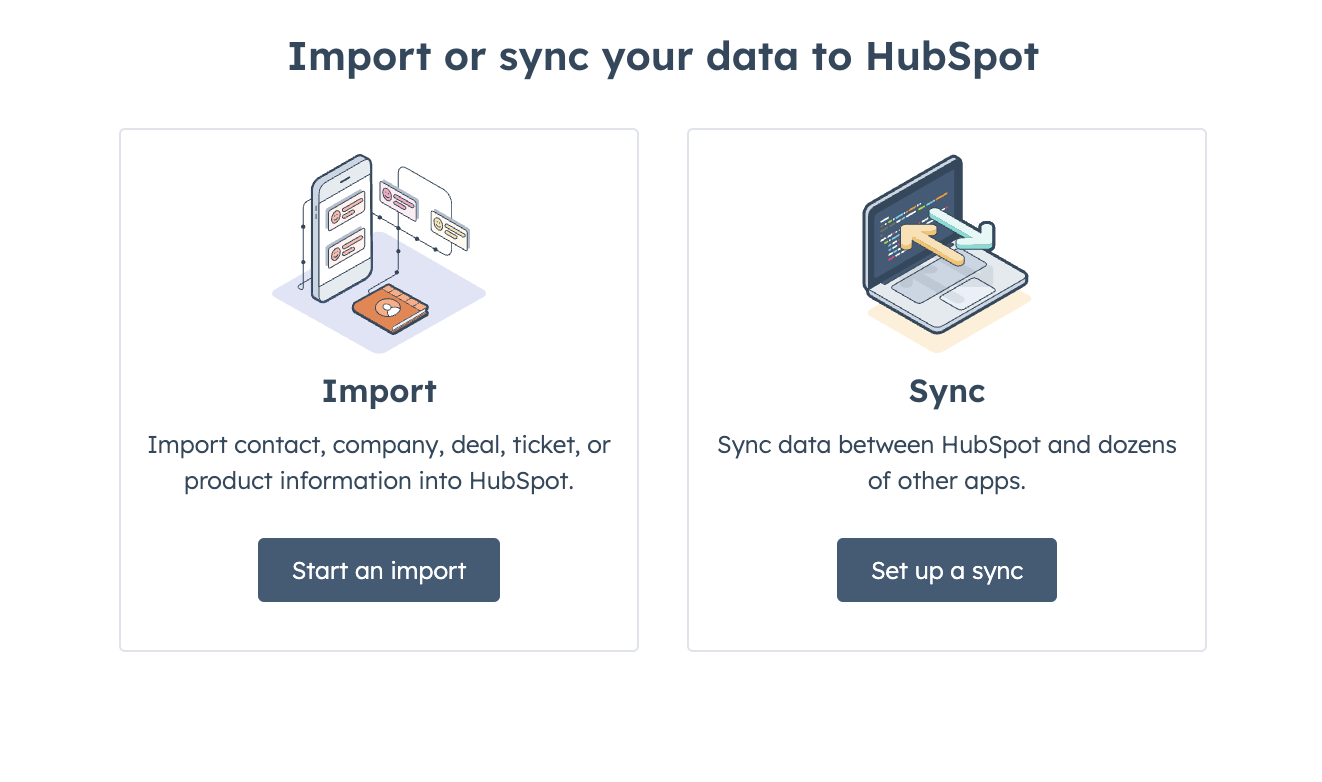I recently came across an interesting use case while working with a client that I think many of you might relate to.
The Challenge
My client offers a free trial service to their users. They had two distinct workflows set up:
- Free Trial Sequence: Users who sign up for the free trial get guided through the subscription process
- More Info Sequence: Users who want to learn more about the product receive drip emails about various features
The challenge? They wanted an automation where if someone initially filled out the "more info" form but later decided to start a free trial, they would automatically be unenrolled from the info sequence and moved to the free trial sequence.
The Common Misconception
Here's where it gets interesting. The client was on a Sales Professional plan and thought he needed to upgrade to Sales Enterprise to achieve this automation.
On Sales Professional, you typically need to manually select contacts and enroll them into sequences. Sequence automation via workflows is usually an Enterprise feature, right?
Wrong.
The Hidden Solution
I was surprised (and still am) that very few people use this particular feature available on Sales Professional: Custom Automation within sequences.
Here's exactly how we solved it:
Step 1: Automate the Initial Enrollment
In the "More Info" sequence:
- Go to Automate
- Select Custom Automation
- Set the trigger: "Contact Us" form submission
- Set sender type to "Contact Owner"
- Save
Now every time someone fills the contact form, they're automatically enrolled in the more info sequence.
Step 2: Create the Unenrollment Trigger
We created a second automation within the same sequence:
- Trigger: "Free Trial" form submission
- Action: Unenroll contact from this sequence
Step 3: Enroll in the New Sequence
In the "Free Trial" sequence:
- Create automation with trigger: "Free Trial" form submission
- Action: Enroll contact into this sequence
- Set sender type to "Contact Owner"
The Result
Now the workflow works perfectly:
- Contact submits "Contact Us" form → enrolled in More Info sequence
- Same contact later submits "Free Trial" form → unenrolled from More Info sequence AND enrolled in Free Trial sequence
All of this without needing a Sales Enterprise plan.
Why This Matters
This solution saved my client from upgrading to Enterprise, which would have cost them an additional $1,200+ per year. More importantly, it gave them the exact automation they needed to improve their user experience.
Your Turn
If you're on a Sales Professional plan and thought you needed Enterprise for sequence automation, think again. This custom automation feature might be exactly what you need.
Have you tried this approach? Or do you have a similar automation challenge? Let me know in the comments - I'd be happy to help you set it up.