Picture this: You're a marketing manager drowning in a sea of leads. Your sales team is clamoring for more qualified prospects, but you're struggling to nurture each lead effectively. Every day, potential customers slip through the cracks because you can't personalize your outreach at scale. Sound familiar?
If you're nodding your head, you're not alone. This is a common nightmare for marketing and sales professionals across industries. But what if there was a way to engage every lead with personalized, timely content without cloning yourself or hiring an army of marketers?
Enter email automation for pipeline generation on HubSpot – the secret weapon that's revolutionizing how businesses build and maintain their marketing pipelines. In this comprehensive guide, we'll dive deep into the world of email automation on HubSpot, showing you how to turn your email marketing from a time-consuming chore into a powerful, revenue-generating machine.
Understanding Email Automation: The Foundation of Modern Marketing
Email automation refers to the process of sending targeted, timely emails to subscribers based on specific triggers or schedules and generating a strong pipeline for your sales team to chase. This powerful technique allows marketers to deliver personalized content at scale, ensuring that the right message reaches the right person at the right time.
The Benefits of HubSpot’s Email Automation for Pipeline Generation
- Increased Efficiency: Automate repetitive tasks, freeing up time for strategic initiatives.
- Improved Personalization: Deliver tailored content based on subscriber behavior and preferences.
- Enhanced Lead Nurturing: Guide prospects through the sales funnel with targeted messaging.
- Consistent Brand Communication: Maintain a steady flow of touchpoints with your audience.
- Better ROI: Maximize the impact of your marketing efforts with minimal manual intervention.
Setting Up Your Email Automation for pipeline generation strategy on HubSpot
Before diving into the technical aspects, it's crucial to develop a solid strategy that aligns with your business goals and target audience. Here's how to get started:
1. Configure your email-sending domains for success
The first and most important task here is to ensure that you have configured your DKIM, DMARC, and SPF records for your email-sending domains in your DNS server. This ensures that email providers do not mark your emails as spam or quarantine them, and your emails reach the inbox of your recipients.
2. Define Your Objectives
Clearly outline what you want to achieve with your email automation for pipeline generation efforts on HubSpot. Common goals include:
- Increasing customer engagement
- Boosting sales and conversions
- Improving customer retention
- Enhancing brand awareness
3. Segment Your Audience
Divide your subscriber list into distinct groups based on various criteria such as:
- Demographics (age, location, job title)
- Behavioral data (past purchases, website interactions)
- Position in the sales funnel
- Preferences and interests
You can make use of HubSpot’s ‘list’ feature to segment your contacts based on the above filters and create your audiences.
Tutorial: Send automated email via a workflow whenever a prospect submits an inquiry form.pdf
4. Map Out Your Customer Journey
Create a visual representation of the different stages a prospect goes through before becoming a customer. This will help you identify key touchpoints where automated emails can make a significant impact.
You can make use of tools like Miro or Lucid to map out your customer journey for this purpose. This helps you better visualize your customer journey and take better decisions on the key touchpoints to target for email automation.
5. Design Your Email Workflows on HubSpot
Based on your customer journey map, develop automated email sequences that guide subscribers through each stage of the funnel. Common types of automated emails include:
- Welcome series
- Abandoned cart reminders
- Post-purchase follow-ups
- Re-engagement campaigns
- Milestone and anniversary emails.
For this purpose you can create lists of your audience and send them marketing emails by enrolling them into a workflow which automatically send out these marketing emails.
Or, you can also make use of HubSpot’s ‘Sequence’ capability by enrolling a list of contacts which fit certain criterias (ex: opened an email, clicked on a link on an email, in the negotiation deal stage) in a workflow and then add a sequence to the workflow which sends out personalized sales email to your contacts
Sounds overwhelming CTA
Implementing Email Automation: Best Practices and Techniques
Now that you have a solid strategy in place, let's explore how to effectively implement email automation for pipeline generation to achieve maximum impact.
1. Choose the Right Email Automation Platform
Select a tool that aligns with your needs and technical capabilities. The HubSpot Marketing Hub is a great place to start with because it involves 50+ features which you can use to launch a successful email automation process.
It’s ease of use, integration capabilities, and scalability can help you plan your email automation for pipeline generation strategy at scale.
2. Create Compelling Content
Develop high-quality, relevant content that resonates with your audience at each stage of the customer journey. Remember to:
- Write clear and concise subject lines
- Personalize content using the dynamic tagging feature in HubSpot
- Include strong calls-to-action (CTAs)
- Optimize for mobile devices by easily viewing how your content would look like on different devices and screens with HubSpot’s email preview feature, and then make tweaks accordingly.
3. Set Up Trigger-Based Automation
Implement automation workflows based on specific subscriber actions or events, such as:
- Signing up for a newsletter
- Downloading a lead magnet
- Attending a webinar
- Making a purchase
- Filling up a lead inquiry form
- Contacts tagged to deals that haven’t responded to your emails in the last 60 days
4. Leverage Dynamic Content
Use HubSpot’s dynamic content blocks to personalize emails based on subscriber data and behavior. This can include:
- Product recommendations
- Location-specific offers
- Personalized greetings and imagery
5. A/B Test Your Emails
Continuously optimize your automated emails by testing different elements, including:
- Subject lines
- Email copy
- CTAs
- Send times
6. Monitor and Analyze Performance
Regularly review key metrics to gauge the effectiveness of your email automation for pipeline generation efforts:
- Open rates
- Click-through rates
- Conversion rates
- Unsubscribe rates
- Revenue generated
HubSpot provides you with an extensive dashboard for all your marketing emails which provides you data on all the above parameters and also provides you data on the contacts who opened your emails, clicked on emails, booked meetings via email, as these could be intent signals and you can target such contacts accordingly.
Advanced Techniques for Email Automation for pipeline generation Success
To take your email automation to the next level, consider implementing these advanced strategies:
1. Predictive Lead Scoring
Use HubSpot’s predictive lead scoring to rate your leads based on parameters defined by you (visited webpage, downloaded a lead magnet, opened a marketing email, etc.) and identify high-value prospects and prioritize your outreach efforts. This can help you focus on leads most likely to convert, improving your overall ROI.
2. Behavioral Trigger Emails
Set up automated emails based on specific user behaviors on your website or app. For example:
- Watching a demo video
- Interacted with your marketing email
- Contacts associated with a deal which is in a particular deal stage on HubSpot
3. Cross-Channel Integration
Integrate your HubSpot’s email automation with other marketing channels for a cohesive customer experience. This can include:
- Retargeting ads based on email engagement
- Triggering SMS messages as part of a multi-channel campaign
- Syncing email data with your CRM for better sales alignment
4. AI-Powered Personalization
Leverage HubSpot’s artificial intelligence features to create hyper-personalized email experiences. HubSpot’s AI can help with:
- Optimizing send times for individual subscribers
- Generating personalized subject lines and content
- Predicting customer churn and triggering retention campaigns, and much more!
Overcoming Common Email Automation Challenges
While HubSpot’s email automation for pipeline generation offers numerous benefits, it's not without its challenges. Here are some common pitfalls to avoid:
1. Over-Automation
Resist the temptation to automate every aspect of your email marketing. Maintain a balance between automated and human-driven communications to preserve authenticity.
2. Lack of Segmentation
Failing to segment your audience can lead to irrelevant messaging and poor engagement. Continuously refine your segmentation strategy based on subscriber data and behavior.
3. Neglecting Mobile Optimization
With over 50% of emails being opened on mobile devices, it's crucial to ensure your automated emails are mobile-friendly. Use responsive design and test across various devices and email clients.
4. Ignoring Email Deliverability
Poor deliverability can derail even the best automation strategy. Maintain a clean email list, monitor your sender reputation, and follow best practices to ensure your emails reach the inbox.
Conclusion: Harnessing the Power of Email Automation for Pipeline Generation
Email automation for pipeline generation is a game-changer for marketers looking to build a robust pipeline and drive business growth. By implementing the strategies and best practices outlined in this guide, you can create highly effective, personalized email campaigns that nurture leads, boost engagement, and ultimately increase conversions.
Remember, successful email automation is an ongoing process of testing, learning, and refining. Stay curious, keep experimenting, and always put your subscribers' needs first. With the right approach, email automation can become your most powerful tool for generating and nurturing a healthy marketing pipeline.
External Sources:
- Email Marketing Statistics (Mailchimp)
- The State of Email Marketing (Litmus)
- Email Automation Workflows (Campaign Monitor)
- Mobile Email Usage Statistics (EmailMonday)
- Email Deliverability Best Practices (SendGrid)
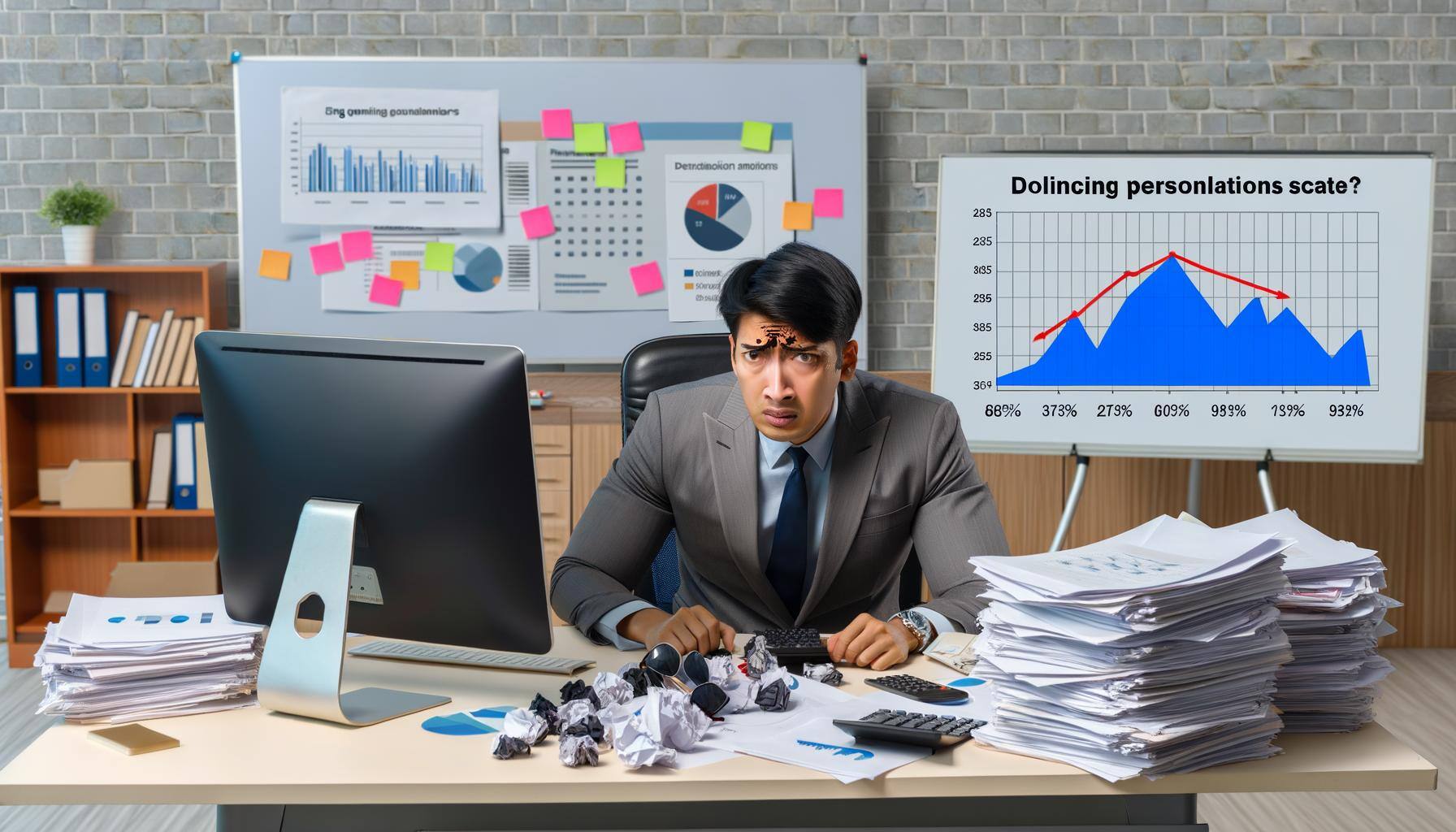
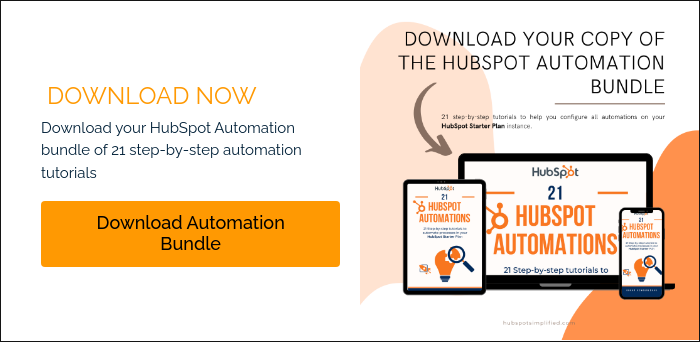
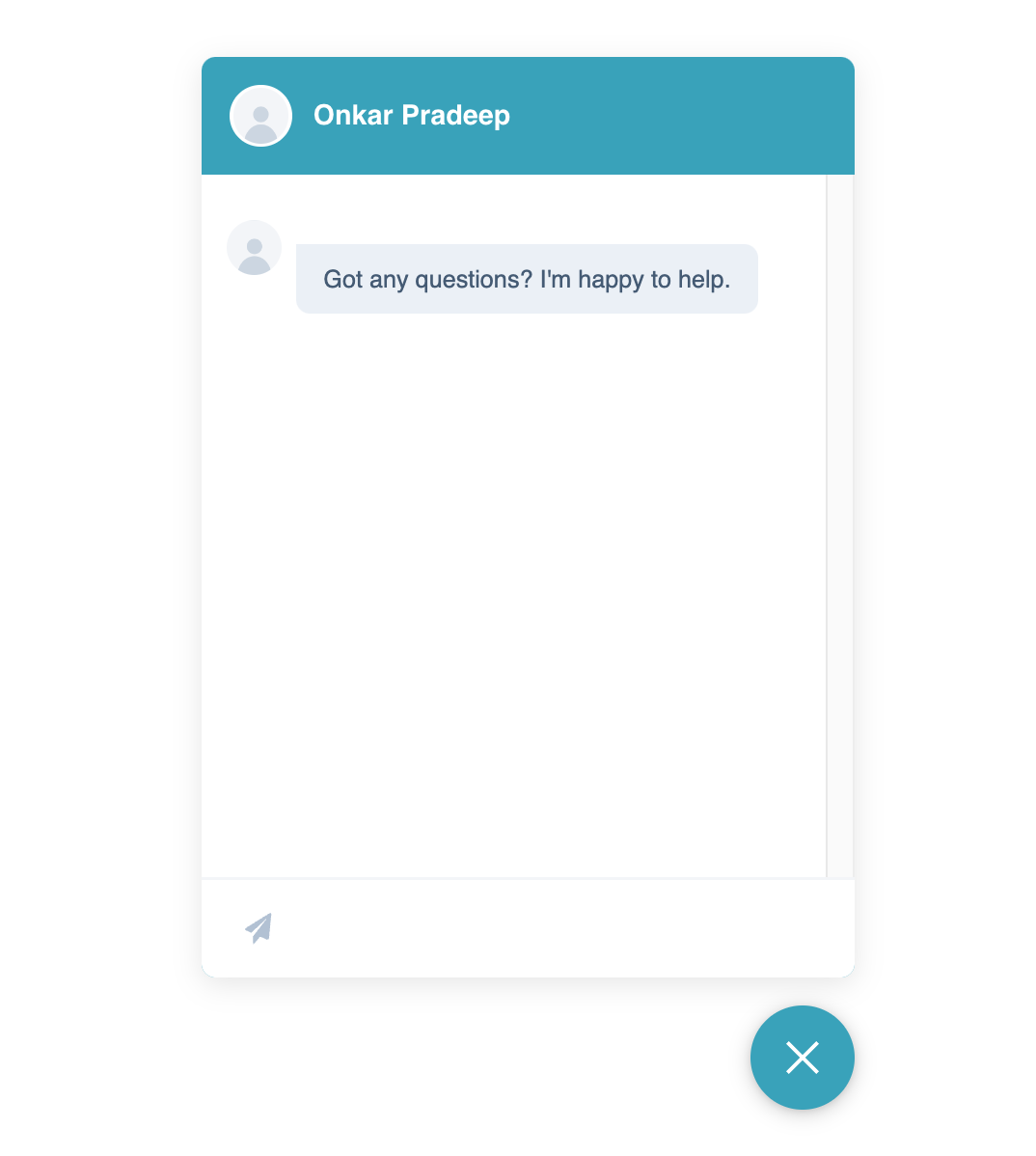
.png)
