Ever felt like you're drowning in a sea of messy data? Trust me, I've been there. Picture this: you're knee-deep in your HubSpot CRM, trying to find that one crucial lead, but you're lost in a labyrinth of duplicate entries, outdated info, and plain old junk. Frustrating, right? Well, buckle up, because we're about to embark on a journey to transform your HubSpot database from a chaotic mess into a well-oiled machine.
In this guide, we'll dive deep into the world of HubSpot data cleanup. Whether you're a HubSpot newbie or a seasoned pro looking to level up your game, I've got you covered. We'll explore everything from the basics of data cleansing to advanced techniques that'll make your data sing. By the time we're done, you'll be armed with the knowledge to turn your CRM into a powerhouse of clean, actionable data.
So, ready to roll up your sleeves and give your HubSpot database a much-needed spring cleaning? Let's jump in!
Index
1. What is a data cleanup and why should you care
2. How to cleanse HubSpot Data
3. Dealing with Specific Data Cleanup Scenarios
4. Advanced-Data Cleanup Techniques: Leveling Up Your HubSpot Game
5. Carrying out data extraction and analysis
Understanding HubSpot Data Cleanup
What is data cleanup and why should you care?
Alright, let's start with the basics. Data cleanup is like giving your digital house a good scrub. It's the process of identifying and correcting (or removing) inaccurate, incomplete, or irrelevant data in your CRM. Sounds simple enough, right?
But here's the kicker – clean data is the lifeblood of your marketing and sales efforts. Imagine trying to close a deal with outdated contact info, or sending personalized emails based on incorrect data. Yikes! That's a recipe for missed opportunities and embarrassing mistakes.
Clean data means:
- More accurate reporting
- Better decision-making
- Improved customer experiences
- Higher ROI on your marketing efforts
In short, it's the difference between shooting in the dark and hitting the bullseye every time.
Data cleaning vs. data cleansing: Same same, but different?
Now, you might hear people throw around terms like "data cleaning" and "data cleansing" interchangeably. But are they really the same thing? Well, not quite.
Data cleaning is like doing the dishes – it's an ongoing process of maintaining data quality. You're constantly updating records, removing duplicates, and fixing errors as they crop up.
Data cleansing, on the other hand, is more like a deep clean. It's a thorough, one-time process of scrubbing your entire database to bring it up to snuff. Think of it as the spring cleaning of your CRM.
In practice, you'll want to do both. Regular cleaning keeps things tidy, while occasional deep cleansing ensures you're starting fresh with squeaky-clean data.
Common data issues in HubSpot: The usual suspects

Before we roll up our sleeves and get cleaning, let's talk about what we're up against. Here are some of the most common data gremlins lurking in your HubSpot CRM:
- Duplicate records: The bane of every CRM user's existence. Nothing muddles your data quite like having the same contact or company listed multiple times.
- Incomplete information: Those pesky half-filled forms and partial records can leave you with gaping holes in your data.
- Outdated data: People change jobs, companies evolve – your data needs to keep up.
- Inconsistent formatting: Is it "USA" or "United States"? "CEO" or "Chief Executive Officer"? Inconsistencies can wreak havoc on your segmentation efforts.
- Inaccurate data: Sometimes, the info you have is just plain wrong. Maybe it was entered incorrectly, or maybe it's outdated. Either way, it's got to go.
Recognizing these issues is the first step in getting your HubSpot data cleanup. In the next section, we'll dive into how to tackle these problems head-on and get your CRM sparkling clean.
So, ready to roll up your sleeves and start cleaning? Let's move on to the nitty-gritty of how to actually cleanse your data in HubSpot. Trust me, it's not as daunting as it sounds – and the payoff is huge!
How to Cleanse Data in HubSpot: Rolling Up Your Sleeves
Alright, it's time to get our hands dirty (or clean, in this case). Let's dive into the nitty-gritty of how to actually clean up your HubSpot data. Don't worry – I'll walk you through this step by step. By the end, you'll be a data cleaning pro!
Step-by-step guide to data cleaning process
- Audit your data: First things first – you need to know what you're dealing with. Run reports in HubSpot to identify duplicate records, incomplete fields, and other data issues. It's like taking inventory of the mess before you start cleaning.
- Set up a game plan: Based on your audit, prioritize your cleanup tasks. Maybe duplicates are your biggest headache, or perhaps incomplete data is causing the most trouble. Whatever it is, make a plan of attack.
- Standardize your data: Remember those inconsistent formats we talked about? Time to fix them. Decide on standard formats for things like phone numbers, company names, and job titles. Then use HubSpot's bulk editing features to apply these standards across your database.
- Merge duplicate records: HubSpot has a nifty duplicate management tool that can help you identify and merge duplicate contacts and companies. It's like playing matchmaker, but for your data.
- Fill in the blanks: For those incomplete records, consider using data enrichment tools (we'll talk more about these later) or reaching out to contacts directly to update their information.
- Delete with caution: Sometimes, you'll come across records that are beyond saving. Maybe they're ancient, completely irrelevant, or just plain wrong. Don't be afraid to delete these – but always back up your data first!
- Validate and verify: Once you've made your changes, run some reports to verify that everything looks good. It's like proof-reading, but for your entire database.
Tools and features within HubSpot for data cleanup
.png?width=1536&height=947&name=napkin-selection%20(1).png)
HubSpot isn't just a pretty face – it's got some powerful tools to help you keep your data squeaky clean. Here are some of my favorites:
- Workflows: Automate your data cleanup tasks. For example, you can set up a workflow to update a contact's lifecycle stage based on their behavior.
- Lists: Use smart lists to segment your contacts based on data quality. This can help you identify and tackle specific groups of records that need attention.
- Properties: Customize your contact and company properties to ensure you're collecting the right data in the right format.
- Bulk editing: This is a lifesaver when you need to make the same change to multiple records. Just be careful – with great power comes great responsibility!
- Integrations: HubSpot plays well with others. Use integrations with tools like Zapier or PieSync to keep your data consistent across platforms.
Best practices for maintaining clean data
.png?width=1232&height=1372&name=napkin-selection%20(3).png)
Cleaning your data is one thing, but keeping it clean? That's the real challenge. Here are some tips to help you maintain that squeaky-clean database:
- Implement data entry standards: Create clear guidelines for how data should be entered into your CRM. Make sure everyone on your team is on the same page.
- Regular audits: Set a schedule for regular data audits. Monthly or quarterly check-ups can help you catch and fix issues before they snowball.
- Use required fields wisely: Required fields can ensure you're always collecting essential information. But don't go overboard – too many required fields can lead to people entering fake data just to get through a form.
- Train your team: Your data is only as good as the people managing it. Make sure your team understands the importance of data quality and knows how to use HubSpot's data management tools.
- Leverage automation: Use HubSpot's workflows to automatically update and clean data based on certain triggers or actions.
- Keep an eye on duplicates: Regularly run duplicate checks and merge records as needed. It's like weeding a garden – a little regular maintenance goes a long way.
Remember, maintaining clean data is an ongoing process. It might seem like a lot of work, but trust me – the payoff in terms of improved efficiency and better insights is totally worth it.
[Insert image of a person confidently managing a clean, organized digital dashboard]
Now that we've covered the basics of how to clean and maintain your HubSpot data, let's move on to some specific scenarios you might encounter. Up next, we'll tackle some common data cleanup challenges and how to handle them like a pro. Ready to level up your data game even more?
Dealing with Specific Data Cleanup Scenarios: The Nitty-Gritty
Alright, data dynamos, it's time to roll up our sleeves and dig into some specific scenarios you might encounter in your HubSpot data cleanup journey. Think of this as your troubleshooting guide – your Swiss Army knife for tackling common data dilemmas.
Cleaning up bounces in HubSpot: No more email ping-pong
.png?width=1488&height=1120&name=napkin-selection%20(4).png)
Ah, bounces – the bane of every email marketer's existence. But fear not! Here's how to clean up those pesky bounces and keep your email list squeaky clean:
- Identify the bounces: HubSpot automatically tracks bounces for you. Head to your Email tool and look for the "Bounced" tab in your email performance dashboard.
- Understand the bounce types: HubSpot distinguishes between hard bounces (permanent issues) and soft bounces (temporary problems). Knowing the difference helps you decide how to handle each case.
- Clean up hard bounces: These are usually invalid email addresses. It's best to remove these from your active lists to maintain a good sender reputation.
- Investigate soft bounces: These might be temporary issues like full inboxes. Consider trying a re-engagement campaign for these contacts before removing them.
- Use HubSpot's native cleanup tools: HubSpot offers built-in features to help manage bounces. For instance, you can set up workflows to automatically update contact properties based on bounce activity.
Remember, a clean email list isn't just about aesthetics – it's crucial for maintaining good deliverability rates and keeping your marketing efforts effective.
Handling duplicate records: Double trouble, be gone!
Duplicates are like gremlins in your database – feed them after midnight (or anytime, really), and they'll multiply out of control. Here's how to get them in check:
- Use HubSpot's duplicate management tool: This nifty feature helps you identify and merge duplicate contacts and companies. It's like playing matchmaker for your data!
- Set up duplicate detection rules: Customize your duplicate detection criteria to catch more subtle duplicates, like contacts with slightly different spellings of names.
- Merge with caution: When merging records, carefully review the information to ensure you're keeping the most accurate and up-to-date data.
- Prevent future duplicates: Set up workflows to check for potential duplicates when new contacts are added. An ounce of prevention is worth a pound of cure!
- Educate your team: Make sure everyone understands the importance of checking for existing records before creating new ones. Team effort makes the dream work!
Updating and enriching existing data: Breathing new life into old records
Let's face it – data gets stale faster than bread left out on the counter. Here's how to freshen up your existing records:
- Leverage data enrichment tools: HubSpot integrates with various data enrichment services that can automatically update and fill in missing information for your contacts and companies.
- Set up regular data hygiene workflows: Create workflows that prompt your team to review and update contact information periodically. For example, you could set a task to verify contact details for any lead that hasn't been touched in 6 months.
- Use progressive profiling: This nifty feature allows you to gradually collect more information from your contacts over time, rather than overwhelming them with long forms upfront.
- Sync data across platforms: If you're using multiple tools (like a separate CRM and marketing automation platform), make sure they're properly integrated to keep data consistent across the board.
- Encourage self-service updates: Provide easy ways for contacts to update their own information, like preference centers or profile update forms.
[Insert image of a person confidently managing multiple screens, representing efficient data management across platforms]
By tackling these common scenarios head-on, you'll be well on your way to a cleaner, more efficient HubSpot database. But wait, there's more! In our next section, we'll dive into some advanced data cleanup techniques that'll really take your HubSpot game to the next level. Ready to become a true data cleanup wizard? Let's keep this party going!
Advanced-Data Cleanup Techniques: Leveling Up Your HubSpot Game
Alright, data champions! You've mastered the basics, tackled common scenarios, and now it's time to take your HubSpot data cleanup skills to the next level. Buckle up, because we're about to dive into some advanced techniques that'll make your database shine brighter than a freshly waxed sports car.
Bulk data updates and deletions: The art of doing more with less
When you're dealing with a mountain of data, sometimes you need a bulldozer, not a shovel. That's where bulk actions come in handy. Here's how to wield this powerful tool:
- Master the import tool: HubSpot's import tool isn't just for bringing in new data. You can use it to update existing records en masse. It's like giving your database a makeover in one fell swoop.
- Use workflows for bulk updates: Set up workflows to automatically update large groups of records based on certain criteria. It's like having a tireless data cleaning robot at your service.
- Bulk delete with caution: Sometimes, you need to say goodbye to a chunk of data. HubSpot allows for bulk deletions, but remember – with great power comes great responsibility. Always double-check your selection and back up your data before hitting that delete button.
- Leverage HubSpot's API: For the tech-savvy among us, HubSpot's API offers powerful options for bulk data management. It's like having a direct line to your database's control center.
Pro tip: Before making any bulk changes, always export a backup of your data. Trust me, future you will thank present you for this precaution!
Automating data cleanup workflows: Set it and (almost) forget it
.png?width=1084&height=766&name=napkin-selection%20(5).png)
Why clean manually when you can automate? Here's how to set up workflows that keep your data tidy while you focus on more important things (like deciding what to have for lunch):
- Create "data hygiene" workflows: Set up workflows that automatically clean and standardize data as it enters your system. For example, you could create a workflow that automatically formats phone numbers or capitalizes names.
- Use scoring properties: Set up scoring properties that automatically update based on data quality. This can help you quickly identify records that need attention.
- Automate list cleaning: Create smart lists that automatically update based on data quality criteria. This way, you always have a current view of which records need some TLC.
- Set up regular audit workflows: Create workflows that prompt your team to review and update important records on a regular basis. It's like setting a recurring reminder to clean out your fridge – but for your database.
- Leverage integrations: Use HubSpot's integrations with other tools to keep data clean across your entire tech stack. For instance, you could set up a Zapier integration to ensure data consistency between HubSpot and your other platforms.
Integrating external data sources: Bringing it all together
In today's data-driven world, your HubSpot database doesn't exist in a vacuum. Here's how to effectively integrate external data to enrich your HubSpot records:
- Use HubSpot's native integrations: HubSpot plays well with many other tools out of the box. Take advantage of these integrations to keep your data consistent across platforms.
- Leverage third-party data providers: Services like Clearbit or ZoomInfo can automatically enrich your HubSpot data with additional information. It's like having a team of researchers working around the clock to fill in the blanks in your database.
- Set up custom integrations: If you have unique data sources, consider setting up custom integrations using HubSpot's API. This allows you to bring in data from any source you need.
- Use data sync tools: Tools like PieSync or Zapier can help you keep data in sync between HubSpot and other platforms in real-time. It's like having a data traffic controller ensuring smooth flow between your systems.
- Implement data validation: When bringing in external data, set up validation rules to ensure the incoming data meets your quality standards. Think of it as a bouncer for your database, only letting in the VIPs (Very Important Pieces of data).
[Insert image of a futuristic dashboard showing interconnected data sources]
By implementing these advanced techniques, you're not just cleaning data – you're building a robust, self-maintaining data ecosystem. Your HubSpot database will be so clean, it'll practically sparkle!
But wait, there's more! In our next section, we'll explore how to extract and analyze all this beautifully clean data to drive actionable insights. After all, what good is clean data if you're not putting it to work? Stay tuned, data aficionados – the best is yet to come!
Data Extraction and Analysis: Putting Your Clean Data to Work
Alright, data detectives, now that we've got our HubSpot database sparkling clean, it's time to put on our analyst hats and dive into the good stuff. After all, what's the point of having a squeaky-clean database if we're not going to use it to uncover some juicy insights? Let's explore how to extract, analyze, and make the most of your pristine HubSpot data.
Exporting data from HubSpot: Taking your data on a field trip
Sometimes you need to take your data out for a spin. Whether you're creating reports, doing advanced analysis, or just want a backup, here's how to get your data out of HubSpot:
- Use HubSpot's export tools: HubSpot makes it easy to export your contacts, companies, deals, and more. Just head to the appropriate section, click "Actions" or "More," and look for the export option. It's like packing a picnic basket full of delicious data!
- Schedule regular exports: Set up recurring exports to automatically backup your data. It's like having a time machine for your database – you can always go back if something goes wrong.
- Use filters before exporting: Don't export everything and the kitchen sink. Use HubSpot's filtering options to export only the data you need. It's like being a data DJ, selecting only the best tracks for your mixtape.
- Mind the limits: HubSpot has some limits on how much you can export at once. For large exports, you might need to break it up into chunks. Think of it as portioning your data meal – nobody likes indigestion!
- Consider privacy and security: Remember, once data is exported, it's no longer protected by HubSpot's security measures. Handle with care!
Using Google Sheets for data analysis: Spreadsheet magic
Now that you've got your data out of HubSpot, let's talk about analysis. Google Sheets is a great, accessible tool for digging into your data. Here's how to make the most of it:
- Import your HubSpot data: You can directly import CSV files exported from HubSpot into Google Sheets. It's like teleporting your data into a new playground.
- Use pivot tables: Pivot tables are your secret weapon for summarizing and analyzing large datasets. They're like a Swiss Army knife for your data – versatile and powerful.
- Create visualizations: Google Sheets has built-in charting tools to help you visualize your data. Turn those numbers into beautiful, insightful graphs and charts. It's like giving your data a makeover!
- Use formulas and functions: Leverage Google Sheets' wide array of formulas to slice and dice your data. From simple sums to complex statistical analyses, the world is your oyster.
- Collaborate and share: One of the beauties of Google Sheets is easy collaboration. Share your analysis with your team and get everyone on the same data-driven page.
Pro tip: While Google Sheets is great for many analyses, remember it has row limits. For truly massive datasets, you might need to graduate to more robust tools like Excel or a dedicated BI platform.
Leveraging HubSpot's reporting tools: Home field advantage
.png?width=1560&height=778&name=napkin-selection%20(6).png)
While external tools are great, don't forget about HubSpot's powerful built-in reporting features. Here's how to make the most of them:
- Custom reports: Build custom reports tailored to your specific needs. It's like having a personal data chef who cooks up exactly the insights you're craving.
- Dashboards: Create dashboards to get a bird's-eye view of your key metrics. It's like having a control center for your entire operation.
- Attribution reporting: Use HubSpot's attribution tools to understand which of your marketing efforts are driving the most value. It's like having X-ray vision into your customer's journey.
- Funnel reports: Analyze your sales funnel to identify bottlenecks and opportunities. Think of it as a health check-up for your sales process.
- Use calculated properties: Create calculated properties to derive new insights from your existing data. It's like teaching your data new tricks!
[Insert image of a person confidently analyzing data on multiple screens, with charts and graphs visible]
Remember, the goal of all this analysis isn't just to have pretty charts (although those are nice). The real magic happens when you use these insights to drive action. Maybe you discover a new high-value customer segment, or you identify a drop-off point in your sales funnel. Whatever you uncover, make sure you're using these insights to continuously improve your processes and strategies.
Up next, we're going to explore some advanced data enrichment strategies to take your HubSpot data from "pretty good" to "downright amazing." Ready to add some rocket fuel to your data? Let's dive in!
Data Enrichment Strategies: Supercharging Your HubSpot Data
Alright, data enthusiasts, we've cleaned, we've analyzed, and now it's time for the pièce de résistance – data enrichment. Think of this as giving your data a superfood smoothie, packed with all the extra goodness it needs to really shine. Let's dive into some strategies to enrich your HubSpot data and take it from good to great!
The difference between data enrichment and data cleansing: Two sides of the same coin
Before we jump in, let's clear up a common confusion. Data cleansing and data enrichment might sound similar, but they're actually distinct processes:
- Data cleansing is about correcting or removing inaccurate, incomplete, or irrelevant data. It's like tidying up your room.
- Data enrichment is about adding additional information to your existing data. It's like decorating your tidy room to make it more functional and appealing.
Both are crucial for maintaining a healthy, valuable database. Now, let's look at how to enrich your HubSpot data!
Tools and techniques for enriching HubSpot data: Filling in the blanks
- Leverage third-party data providers: Services like Clearbit, ZoomInfo, or FullContact can automatically add valuable information to your contacts and companies. It's like having a team of researchers working 24/7 to beef up your database.
- Use HubSpot's built-in enrichment tools: HubSpot offers some native enrichment features, like automatically filling in company information based on email domains. It's not as comprehensive as third-party tools, but hey, it's free!
- Implement progressive profiling: This technique allows you to gradually collect more information from your contacts over time, instead of overwhelming them with long forms. It's like getting to know someone over several coffee dates instead of interrogating them on the first meeting.
- Utilize social media integrations: Connect social profiles to your HubSpot contacts to gain additional insights. It's like adding a social dimension to your data.
- Set up data enrichment workflows: Create automated workflows that trigger enrichment actions based on certain criteria. For example, you could set up a workflow to automatically research and add company size data for any new lead that comes in.
Balancing data quantity with quality: More isn't always better
When it comes to data enrichment, it's tempting to think "the more, the merrier." But remember, we're aiming for a lean, mean, data machine – not a bloated behemoth. Here's how to strike the right balance:
- Focus on relevance: Only enrich your data with information that's actually useful for your business goals. Don't add data just for the sake of having more data.
- Maintain data hygiene: As you add more data, make sure you're maintaining your cleaning processes. Enrichment shouldn't come at the cost of accuracy.
- Consider data storage costs: More data means more storage, which can impact your HubSpot plan costs. Make sure the value of the enriched data justifies any additional expenses.
- Keep an eye on data freshness: Enriched data can become outdated just like any other data. Set up processes to regularly verify and update your enriched information.
- Respect privacy regulations: As you enrich your data, make sure you're staying compliant with data privacy laws like GDPR or CCPA. Not all data enrichment is created equal in the eyes of the law!
How to keep your data clean in HubSpot: The never-ending story
.png?width=1572&height=842&name=napkin-selection%20(2).png)
Data enrichment isn't a one-and-done deal. It's an ongoing process that requires constant attention. Here are some tips to keep your enriched data squeaky clean:
- Regular audits: Schedule regular checks of your enriched data to ensure it's still accurate and relevant.
- Use data quality scoring: Implement a scoring system to rate the quality and completeness of your records. This can help you quickly identify which records need attention.
- Train your team: Make sure everyone who touches your HubSpot data understands the importance of data quality and knows how to maintain enriched data.
- Automate where possible: Use HubSpot's workflow tools to automate as much of your data maintenance as possible. Let the robots do the heavy lifting!
- Foster a data-driven culture: Encourage everyone in your organization to value and contribute to data quality. When everyone cares about the data, keeping it clean becomes a team sport.
[Insert image of a person confidently managing a complex, interconnected data ecosystem]
And there you have it, folks! You've now got the tools, techniques, and know-how to not just clean your HubSpot data, but to enrich it and keep it sparkling clean. Remember, a clean, enriched database isn't just a nice-to-have – it's the backbone of effective marketing, stellar customer service, and data-driven decision making.
So, what are you waiting for? It's time to roll up your sleeves, dive into your HubSpot account, and give your data the spa day it deserves. Trust me, your future self (and your bottom line) will thank you!
Conclusion: Your HubSpot Data Cleanup Journey Starts Now
Well, folks, we've been on quite the data adventure together, haven't we? We've scrubbed, polished, analyzed, and enriched our way through the HubSpot data landscape. Let's take a quick stroll down memory lane and recap what we've learned:
- We kicked things off by understanding the importance of clean data and the common issues that can muck up your HubSpot database.
- We rolled up our sleeves and dove into the nitty-gritty of data cleaning, tackling everything from pesky duplicate records to bounced emails.
- We leveled up with some advanced cleanup techniques, including bulk updates and automated workflows that'll make your data sparkle while you sleep.
- We put on our analyst hats and explored how to extract and analyze all that clean data, turning numbers into actionable insights.
- And finally, we supercharged our data with enrichment strategies, adding depth and value to our already squeaky-clean database.
But here's the thing – all this knowledge is just potential energy until you put it into action. Your HubSpot database is sitting there right now, probably feeling a bit neglected and daydreaming about the spa day you're about to give it.
So, what's your next move, data champion?
Maybe you'll start by running a quick audit to identify your biggest data challenges. Or perhaps you'll set up that automated workflow you've been thinking about to keep your data consistently clean. Whatever you choose, the important thing is to start.
Remember, a journey of a thousand miles begins with a single step – or in this case, a single cleaned record. Your future self will thank you when you're effortlessly pulling accurate reports, closing deals left and right, and making data-driven decisions like a boss.
And hey, if you ever feel overwhelmed, just remember: you've got this. Take it one step at a time, celebrate the small victories, and before you know it, you'll be the HubSpot data cleanup guru in your organization.
So, are you ready to transform your HubSpot database from a data dumping ground into a lean, mean, insight-generating machine? Your data cleanup journey starts now. Go forth and conquer, data champions!
P.S. Don't forget to check out HubSpot's official resources for even more tips and tools to keep your data in tip-top shape. And if you've got any data cleanup war stories or brilliant tips of your own, drop them in the comments below. After all, sharing is caring in the world of data!
.png)
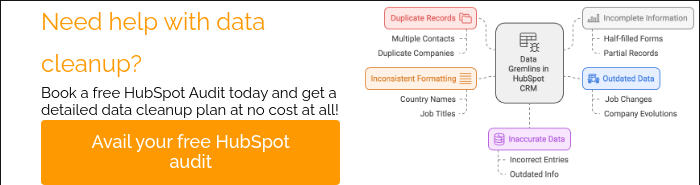
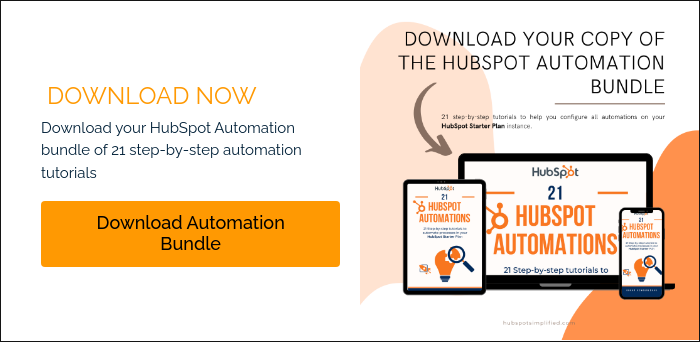
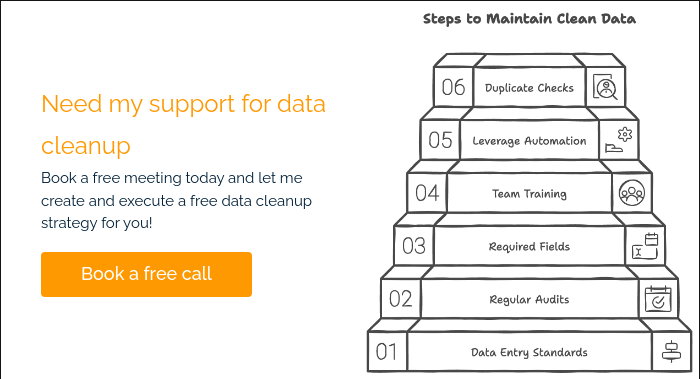
.png)
.png)